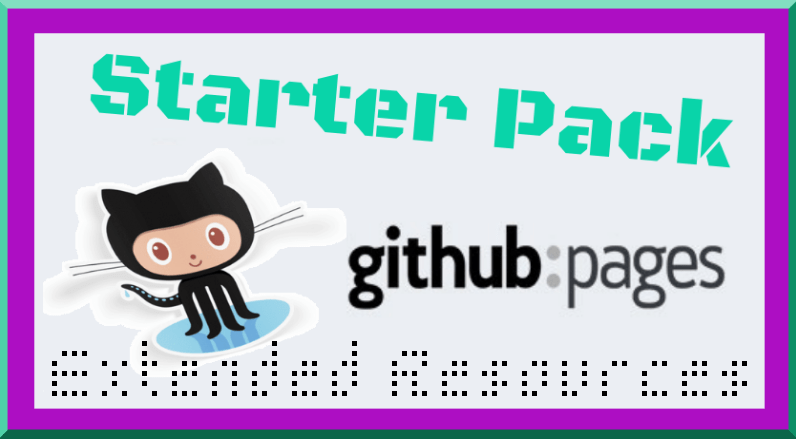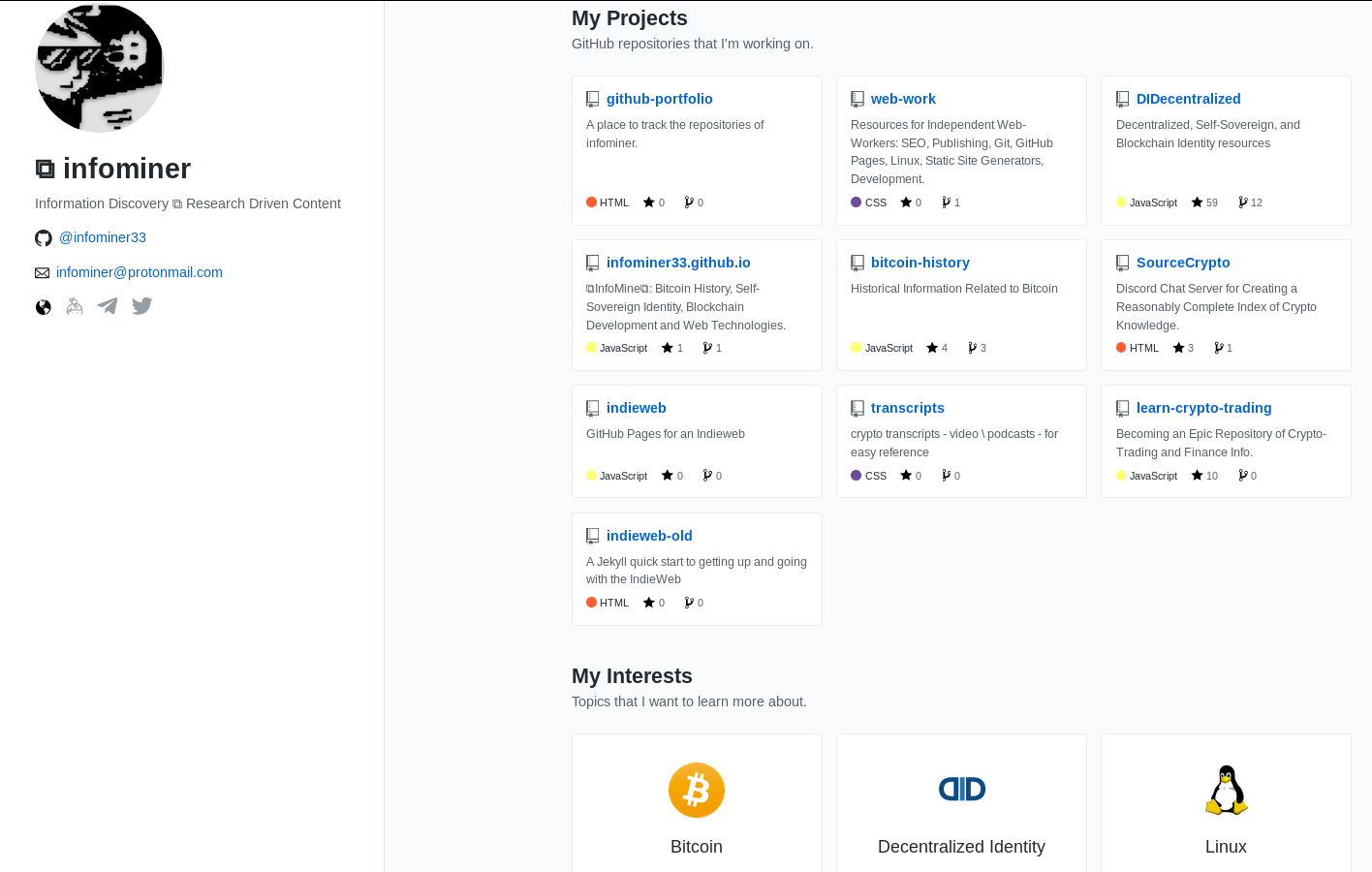Infominer's GitHub Portfolio and HowTo
I haven’t played with this in a while, but I suspect I need to do something in that portfolio to freshen up its view. All the same, I have the steps I took to get this far, right here:
Step 1
Fork this repository:
Step 2
Go to settings and select publish from master branch:

Step 3
If you already have a web-page, then maybe you aren’t reading this.. Either way, you must name your repository as the same as your username (or the organizations name) on github. So my first website’s repository name is infominer33.github.io since my github username is infominer33. Now it publishes to infominer.id (but also infominer33.github.io) because I have a custom domain, and every other repository I publish from my user account, rather than in an organization, is a branch of that first domain.
Since I already have a primary webpage, I change my repository name to repo-portfolio. That way, it lives at:

Step 4
On github pages, _config.yml lives in the root directory of each webpage, this is where you can fine tune settings which repositories display:
projects:
sort_by: pushed
# sort_by options:
# - pushed
# - stars
limit: 12
exclude:
archived: false
forks: false
projects:
- pub-yes
- yest
- archive-crypto
- yest-the-docs
- bahamas-crypto
you can also configure social media accounts.
social_media:
website: https://infominer.xyz/
keybase: infominer
telegram: infominer33
twitter: infominer33
# behance: your_username
# dribbble: your_username
# facebook: your_username
# hackerrank: your_username
# instagram: your_username
# linkedin: your_username
# mastodon: your_username
# medium: your_username
# stackoverflow: your_user_id
# unsplash: your_username
# vk: your_username
# youtube: your_username
and topics of interest:
topics:
- name: Bitcoin
web_url: https://github.com/topics/bitcoin
image_url: https://raw.githubusercontent.com/github/explore/80688e429a7d4ef2fca1e82350fe8e3517d3494d/topics/bitcoin/bitcoin.png
- name: Decentralized Identity
web_url: https://github.com/topics/decentralized-identity
image_url: https://decentralized-id.com/assets/icons/didicon.png
Cool beans, right?
There are also blog features, although I’m not sure I’ll blog there… who knows!?!?
I haven’t looked through the issues, or pull-requests yet to see what folk are working on, or tried to tweak any of the quirks I’ve noticed..
If you want to learn more about GitHub Pages, check out: