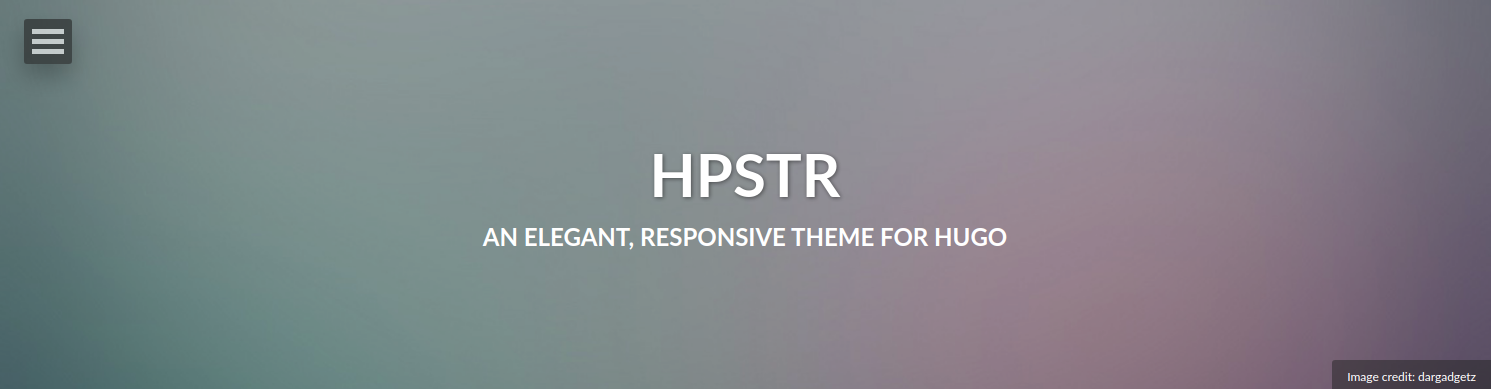Migrating from Jekyll HPSTR to Hugo
Table of Contents
- HPSTR Jekyll vs Hugo
- Using different versions of Hugo:
- v0.31.1 - Nov 27, 2017
- Test Install
- Clone the Hugo Theme.
- Example Site
- Directory Structure HPSTR Jekyll vs Hugo
- In with the new.
- Content
- data/
- Frontmatter
- config.toml
- Redirects
- One last thing!
- Use a linebreak before each list!
- Twitter Cards
- Test Branches
- Resources
- Other Hugo Themes
- Over the Rainbow
- Related Posts
This content is open source. Help improve it.
Originally I used the Jekyll Theme HPSTR for this site. I was also trying to learn Hugo, and found there was a HPSTR Hugo theme.
I made this guide for switching between them, as a part of my learning experience.
Ideally, this guide and the accompanying repository should help anyone switching from either Jekyll to Hugo, or Hugo to Jekyll.
Eventually, I switched back to the Jekyll theme, and now I’m stretching my experience further, with Feeling Responsive, which has an ideal UI for the content I create.
I have branches of both the hugo and the jekyll version of this sites old theme, which you can view on github, or even clone and run locally.
HPSTR Jekyll vs Hugo
First, I found which version of hugo it was built for, since its an old theme and won’t run in the newest version.
Using different versions of Hugo:
- Netlify Plus Hugo .20 and beyond
Until yesterday, if you wanted to use a new version of Hugo on Netlify, you had two options. The first one was to wait for us to install it on our build servers and work around name collisions. Although it was not complicated, you can see by reading this blog post, it’s not very sustainable. The second option was to add the version of the Hugo binary you wanted to use to your repository. Since Hugo is a static binary, this is a very convenient solution if you want to manage it yourself.
Starting today, if you want to use a specific new version of Hugo on Netlify, you only need to set the environment variable HUGO_VERSION with the version number you want to use. If it’s a valid release number, we’ll install it for you and use that version. You don’t have to wait for us, or manage binaries yourself. For example, if you want to use Hugo 0.20 right now, you can go to your site’s settings (Build and Deploy, Build Environment Variables section) and set HUGO_VERSION to 0.20 in your environment.
Basically, if you use netlify it will build with whatever version you tell it to. Otherwise you need to install specific versions locally. You can just drop the binary of the version you need in the root of that projects repository.
Releases
It turns out that each version was released at the same time, and that they were built together from the very beginning! The final release was Sep 14, 2016. So I want a version of Hugo not too much newer then that.
v0.31.1 - Nov 27, 2017
I tested the theme on this version and it worked well, you may find a newer release will work, but I wouldn’t bother, since any new features could break the theme. It’s a year after HPSTR completed its development. I think we’ll be good here, and I want to get to know Hugo better before changing things up too much.
The next major change introduces page bundles. I wouldn’t be surprised if it has a problem with this theme.
Test Install
Once it’s installed, type I hugo version and read:

perfect!!
Clone the Hugo Theme.
With some pre-requisites out of the way, lets jump in at the first step in the theme setup:
$ mkdir newProject
$ cd newProject
$ mkdir themes
$ cd themes
$ git clone https://github.com/dldx/hpstr-hugo-theme.git hpstr
and you will see hpster located in: /web-work/themes/hpstr.
Example Site
Once you have the newProject/themes/hpstr you’ll find the folder exampleSite in the hpstr directory.
Just Copy the contents of exampleSite to the root of newProject, and test to see if it will run.
$ hugo
It should print something like this:
Started building sites ...
Built site for language en:
0 draft content
0 future content
0 expired content
10 pages created
0 non-page files copied
15 paginator pages created
9 tags created
0 categories created
total in 100 ms
Unless you get that print-out, don’t bother changing your whole sites configuration just yet.
Make sure you placed the contents of exampleSite into the root of your project directory, and that your directories are structured properly.
If you did everything right and it still won’t build, then I would shop around to different releases in that same time period to see if I could get one to work.
Just to be sure! I’ll test the server, also, and see that I get a website.
$ hugo server
Started building sites ...
Built site for language en:
0 draft content
0 future content
0 expired content
10 pages created
0 non-page files copied
15 paginator pages created
9 tags created
0 categories created
total in 61 ms
Watching for changes in /newProject/ {data,content,static,themes}
Yay!!!
Directory Structure HPSTR Jekyll vs Hugo
mmistakes.github.io/hpstr-jekyll-theme/theme-setup/

hpstr-hugo-theme/theme-setup

In with the new.
Now, it’s simply moving over the content, and swapping out some frontmatter, and configuration formating.
Content
Posts are stored in the content directory. By default, only content in the
content/postswill show up in theAll Postssection, however, you can link to other sections manually. For example, if you create a post atgallery/photo1.md, your post will appear both under the home page and under /gallery.
In Hugo-HPSTR-Theme, it’s all about your directory structure.

You’ll notice that your root directory mirrors the themes directory structure, because the theme always keeps a backup file of everything necessary to function.

archetypes/
I entered some tags and categories:
web-work/themes/hpstr/archetypes/default.md
+++
Description = ""
Tags = ["resources", "web-work"]
Categories = ["howto", "tools"]
menu = "main"
+++
data/
From YAML to TOML

In the theme directory is a navigation.yml file, and even awhole exampleSite that we can copy over to our root data directory and customize.
Be sure to change title: to title = and so forth.
[[links]]
title = "web-work-tools.github.io"
url = "/web-work-tools.github.io/"
[[links]]
title = "Services"
url = "/services/"
[[links]]
title = "Mostly Free SEO Tools"
url = "/seo-tools/"
[[links]]
title = "GitHub Pages Starter Pack"
url = "/github-pages-starter-pack/"
[[links]]
title = "Practical Public Key Crypto"
url = "/practical-public-key-crypto/"
[[links]]
title = "InfoMine"
url = "http://infominer.xyz/"
Frontmatter
The main differences:
- using
typerather thanlayout - using the frontmatter variable
dateto signify publication date, rather than hardcoding it into the title.
HPSTR-Jekyll
---
layout: post
title: "Sample Code Post"
description: "Examples and code for various HPSTR functions."
tags: [samples, code, snippets]
comments: true
link: http://mademistakes.com
image:
thumb: /images/pgp-og.png
feature: pgp-banner.png
background: triangular.png
modified: 2019-05-30T13:15:59-23:00
permalink: /sample-code/
---
HPSTR-Hugo
---
type: post
title: Sample Post
description: "Just about everything you'll need to style in the theme: headings, paragraphs, blockquotes, tables, code blocks, and more."
date: 2011-03-10
tags: [sample post]
image:
feature: abstract-3.jpg
credit: dargadgetz
creditlink: http://www.dargadgetz.com/ios-7-abstract-wallpaper-pack-for-iphone-5-and-ipod-touch-retina/
---
config.toml
Now we are getting places! Next step is to copy the config.toml from the root of our example site into the root of our repository.
This is the final stretch, and we should be good to go
baseurl = "https://web-work-tools.github.io"
languageCode = "en-gb"
title = "web-work-tools.github.io: Independent Web-Work and Skyscraper Publishing."
theme = "hpstr"
pluralizelisttitles = false
PygmentsCodeFences = true
Paginate = 5
disqusShortname = "hpstrhugo"
publishdir = "docs"
enableEmoji = true
[params]
subtitle = "Digital Tools for a Digital Transformation."
[params.author]
name = "⧉ Infominer"
avatar = "/images/info-id.png"
bio = "Full-Time Crypto-Curation and Histories ⧉ #Bitcoin #Blockchain #DecentralizedID ⧉ Research, Publishing, #WebWork #Indieweb ⧉"
github = "webwork-tools/webwork-tools.github.io"
[params.image]
feature = "/images/web-work-tools.png"
publishdir = "docs"
By setting this in our config.toml, we will be able to ask github pages to publish from the docs folder.
Redirects
One thing that’s important to note, if you are switching from Jekyll HPSTR to HPSTR Hugo with me. HPSTR Hugo makes all your posts live in the /posts/ directory.
If you used to let your blog live at the root of the site, like me, then add aliases, which are how Hugo does redirects.
aliases:
- /title-goes-here/
- /other-title-too/
One last thing!
It seems like you need to type hugo to publish to the docs directory, because hugo server doesn’t do both, it only does the webserving.. I don’t really understand, but that seems to be the case.
Use a linebreak before each list!
Twitter Cards
For twitter cards, I use the minimal-mistakes - _includes/seo.html as a reference for up to date syntax, and update the code that generates it wherever I need (or simply drop it in the includes of jekyll themes).

Test Branches
I’ve switched over to the Indieweb Hugo Theme, Indigo, a testament to how easy it is, here on Hugo.
- webwork-tools.github.io/tree/test-hugo
- webwork-tools.github.io/tree/hpster-jekyll
- AngeloStravrow/indigo
Resources
- web.archive.org - Installing Hugo - Dec, 2017
- web.archive.org - Using Hugo - Dec,2017
- Creating a Test Branch and Merging changes back to Master
- Goodbye Jekyll - Hello Hugo